[UPDATED PIX WITH FINAL CONFIG] I posted these in the X6M forum and thought I'd capture the cable routing of the Aux Cable and USB from the Android Monitor to the center armrest. For the cable access holes in the media panel, I started with a triangle cross section file, then finished with a round cross section file. Very easy with these tools. Just choose the locations prudently b/c there is some thin overlapping plastic behind the media panel that may also interfere. This is the case with the bottom right cutout, but I was able to melt the area with a solder iron to clear the interference.
Plenty of room to pass from under the shifter to the armrest console:

Easy routing; same on passenger side:

Plenty of room under the shifter to store excess cable

Depending on your Aux Cable thickness you may need to max out the slot depth as shown here:

One for Aux cable and the other for USB:

My Aux Cable was too thick so I needed to modify the armrest console as well:
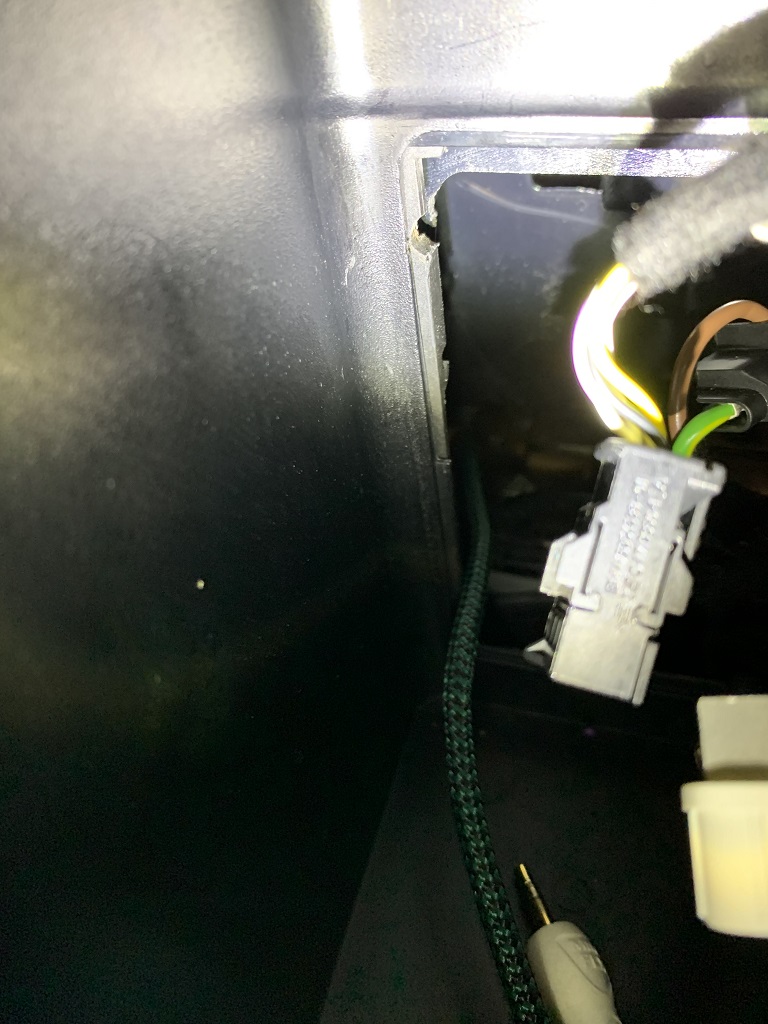
Pretty rough, but hard to get to, you also want to file down some of the armrest console for the USB pass through:

All done.

See post #210 for final configuration with DAC installed.