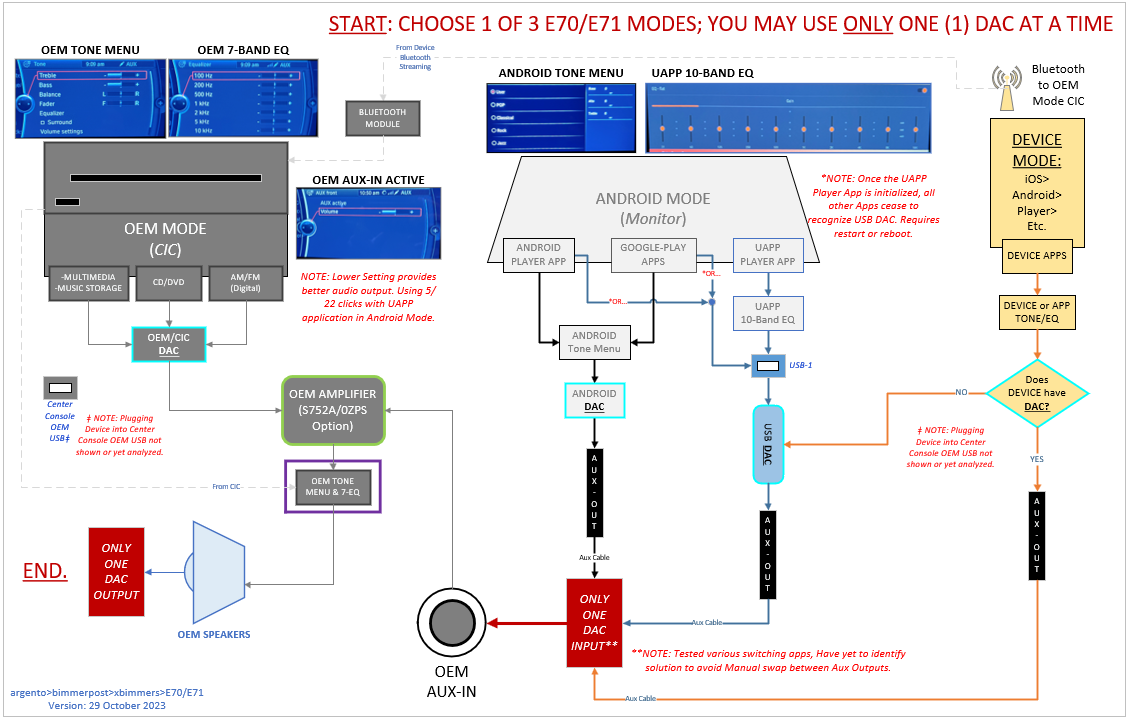[UPDATE 3Mar2023]
After running an Android Infotainment System since 2018, I’m updating my review of sound quality to be more succinct and organized.
The most significant takeaway is that the Android 10 system musical audio output from the default integrated player via the OEM AUX-IN is actually VERY GOOD. If you’re interested in minor improvements, then continue reading…
In general, the typical method for sound output from the Android 10 through the OEM speakers is to play digital audio through a player. The player sends the digital signal to a digital to analog converter (DAC), which then outputs an analog signal to the OEM AUX-IN via aux cable. The OEM AUX-IN sends the analog signal to the OEM amp and then on to the OEM speakers.
The out-of-the-box configuration of the Android 10 Infotainment system uses an integrated Android 10 player to send the digital signal to the integrated Android DAC. All other Android applications also send audio signal to the integrated Android DAC. The DAC outputs an analog signal down the integrated aux cable. An aftermarket aux cable is used to extend the signal to the OEM AUX-IN.
The following are audio upgrades to consider adding to this default configuration, however none of them provide a complete package:
UPGRADE AUX CABLE - In general, one impactful improvement is to consider using a high quality aux cable. While there are in-depth discussions arguing that aux cable quality does not make a difference, I found this tangibly incongruent to what I heard when comparing within my system. I heard significant improvements using AudioQuest products (IE: Big Sur and Evergreen, >$100) over standard (<$25) Amazon and Monster aux cables. Use compressed air to ensure the AUX-IN port and aux cable male plug are free of lint or debris. Any debris can add crackling or static to the audio signal.
ADD A MUSIC PLAYER APP – If music listening is a priority, then you’ll be disappointed with the integrated Android player’s poor audio setting capabilities. Adding a music player application can provide sophisticated audio setting features to help improve audio quality. Especially if combined with a RTA tuning. A good quality music player will have a 10+ band equalizer, parametric options, and many more audio features. It will also be able to recognize all DACs, integrated or not, within the system and allow automatic selection of the chosen DAC at startup. I used the USB Audio Player Pro (UAPP) application which provides all the mentioned features and much more.
ADD AN AFTERMARKET USB DAC – Again, if music listening is a priority, then consider sending audio through a well-made aftermarket DAC. The integrated DAC is sufficient, but in testing I found the audio quality was tangibly improved by adding an aftermarket DAC in combination with the UAPP app. The Android 10 comes with a USB audio output cable; however, you’ll need a USB extension (and minor modifications to trim piece) if you want the DAC located in the armrest center console. Then use a shorter aux cable from the DAC to the OEM AUX-IN. The UAPP app recognizes both DACs at app startup and you can set the aftermarket DAC as preferred. However, there are some significant limitations to this setup, especially if music isn’t your priority. Unless all other Android applications are sophisticated enough to identify which DAC is active, and most are not, then their sound will default through the integrated DAC, which is effectively unplugged (no sound) from the OEM AUX-IN. My next used application is Waze, but this app allows you to select your device as the sound source. While it’s not too feasible, I routed both aux cables to my armrest center console and can swap between integrated and aftermarket DAC if truly needed. ABOUT USB DACs, I tested nine (9) different DACs with this Android 10 and the easiest to use with the best audio quality were the AudioQuest Dragonfly Red and Cobalt. I also added an inline USB noise filter (AQ Jitterbug).
OTHER CONSIDERATIONS: Adding a sophisticated player app and an aftermarket USB DAC made significant improvements in my vehicle’s musical audio output. However, I’ve since retrofitted BMW Bower’s & Wilkins speakers as well as custom matched crossovers and RTA tune. The improvement in audio clarity and bass, using the OEM S752A amplifier, are exceptional but realistically do not outweigh the cost of such an upgrade. I can say that these improvements have made the out-of-the-box configuration through the OEM AUX-IN sound much improved and likely contribute heavily to the takeaway that the Android 10 default sound is very good.