


 |

|
 |
| 08-24-2021, 08:29 PM | #1 |
|
First Lieutenant
  146
Rep 334
Posts |
No Audio For My AVIN 10.25 in My 2013 X5
Just installed the AVIN 10.25 in my 2013 X5 and I have no audio. I connected the 3.5mm cable to my Aux input and went into iDrive to turn the volume up and it's giving me this red line and wont let me turn it up. I have audio in iDrive through the radio but none through Apple CarPlay or Android. Im trying to figure what is wrong, is it something with the fiber optic cables or is it a setting? In addition I tried to change the resolution of iDrive and I cant find the correct setting. Any help would be great.
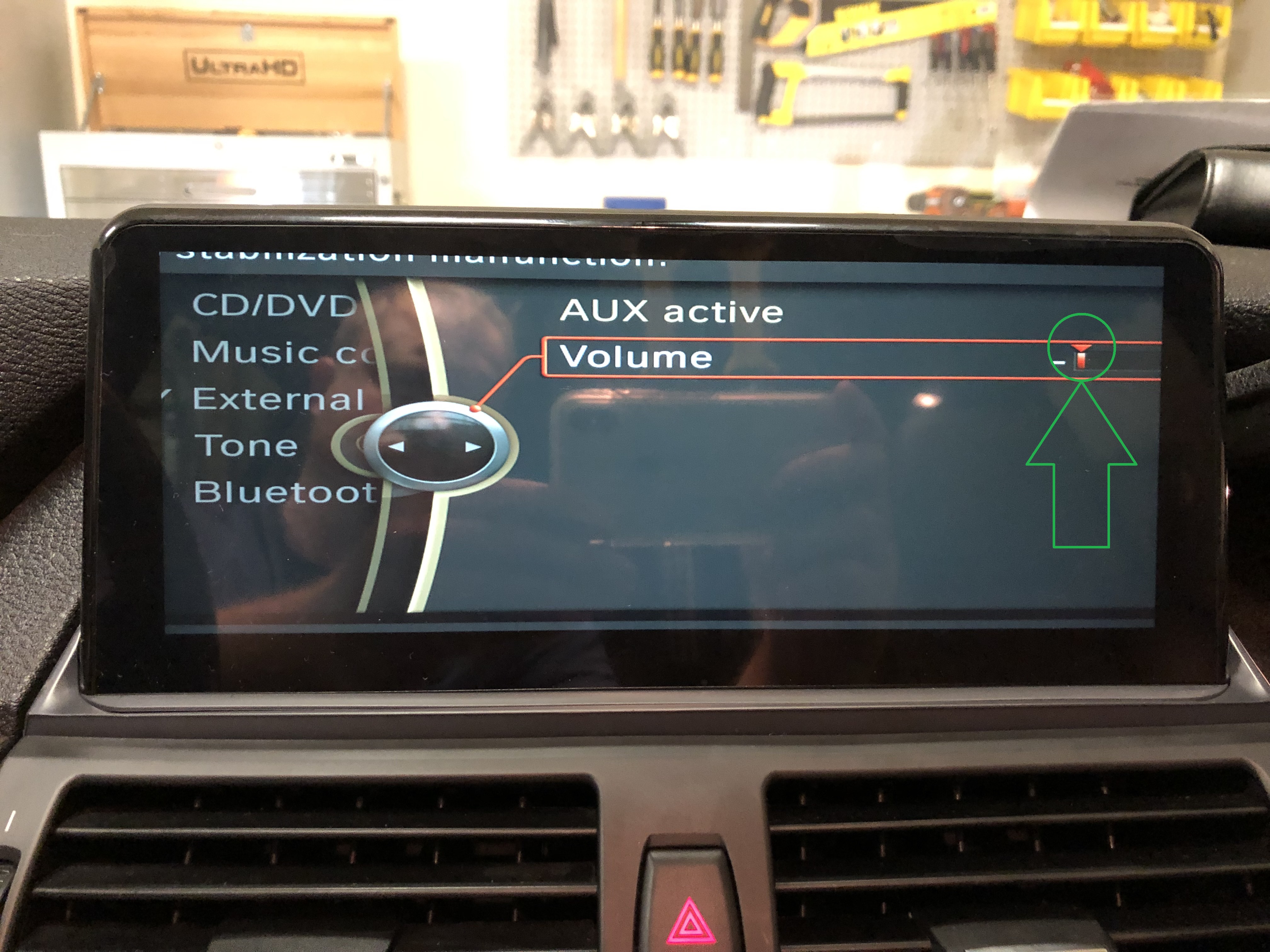 |
| 08-24-2021, 09:50 PM | #2 |
|
Captain
    538
Rep 872
Posts |
I don't have an AVIN, but FWIW my car type was: [09]CIC_F01/F02_7Series(2011)(8.8", 10.25")
And coincidentally, I posted this two threads down earlier today: Start with post #99, maybe this works (FUSE)... https://www.xbimmers.com/forums/show...1715727&page=5 IF NOT, double check all your connections. I know this sounds useless, but really, remove and reinstall all of them (even the oem aux cable). At least you'll know that's not the issue. I posted my installation notes in my build thread, page 7, post #149. Post #156 shows how I routed the cable to center console. And Post #211 on Sound Quality (also #210, but it may be too detailed)...IE: After all was said and done I have my Aux Setting at 6 clicks, that's low, but quality is much better the lower you go. I did a lot of tweaking to get this low and my volumes are leveled across oem and android (with the UAPP player app I use). Do you have anything powered that is connected in one of the USB cables? This is unlikely, but I'll mention it...I normally use a DAC with my system (connected to monitor usb cable), BUT I have the option to switch to the Aux Out cable from the monitor. If I do so, AND keep my DAC connected to the USB (IE: powered), I will get no sound. I have to remove my DAC from the Monitor USB cable and give the focus back to the AUX IN.
__________________
2013 X5M AW/Blk
Build Thread: https://www.xbimmers.com/forums/show....php?t=1499820 Last edited by argento; 08-24-2021 at 10:11 PM.. |
|
Appreciate
0
|
| 08-25-2021, 04:07 PM | #3 | |
|
First Lieutenant
  146
Rep 334
Posts |
Quote:
|
|
|
Appreciate
0
|
| 08-25-2021, 04:23 PM | #4 |
|
Captain
    538
Rep 872
Posts |
Does the red line go away when you disconnect the aux cable? What happens if you connect another device to the aux input? What happens if you disconnect the android monitor and reconnect the oem harness config, does the aux work then? GL.
__________________
2013 X5M AW/Blk
Build Thread: https://www.xbimmers.com/forums/show....php?t=1499820 |
|
Appreciate
0
|
| 09-01-2021, 11:46 PM | #5 |
|
First Lieutenant
  146
Rep 334
Posts |
Reconnected the factory head unit, it allowed for the adjustment of the aux volume. Then reconnected the AVIN unit and it worked. It makes no sense why it couldn't be adjusted with the AVIN unit, either way it is fixed!
|
|
Appreciate
0
|
| 09-02-2021, 08:16 AM | #6 |
|
Captain
    538
Rep 872
Posts |
Glad to hear....they def have quirks. It's worth it to redo the installation before going through the exhaustive return process. Well done
__________________
2013 X5M AW/Blk
Build Thread: https://www.xbimmers.com/forums/show....php?t=1499820 |
|
Appreciate
0
|
| 09-02-2021, 07:57 PM | #7 |
|
First Lieutenant
  146
Rep 334
Posts |
Thanks! Question for you, when in the Android side or Apple Carplay side and you put the car in reverse it doesnt kick over to the factory backup camera, I know its gotta be a setting any idea how to change it?
|
|
Appreciate
0
|
| 09-02-2021, 08:03 PM | #8 |
|
Captain
    538
Rep 872
Posts |
These are my settings relative to cameras:
FACTORY SETTINGS>FUNCTION>360 CAMERA>CVBS Camera FACTORY SETTINGS>FUNCTION>AHD Camera Selection>AHD-720P-50HZ Let me know if you need my other settings... UPDATE>Above is for 4x4 Monitor. For AVIN, in the Quick Startup Guide it says to choose ORIGINAL CAR CAMERA. I used to have a 2018 model AVIN and this is what the instructions stated... IF YOU HAVE A MANUAL TRANSMISSION, YOU MUST SELECT "360 CAMERA"
__________________
2013 X5M AW/Blk
Build Thread: https://www.xbimmers.com/forums/show....php?t=1499820 Last edited by argento; 09-02-2021 at 08:15 PM.. |
|
Appreciate
0
|
| 09-02-2021, 11:41 PM | #9 | |
|
First Lieutenant
  146
Rep 334
Posts |
Quote:
|
|
|
Appreciate
0
|
| 09-03-2021, 09:31 AM | #10 |
|
Captain
    538
Rep 872
Posts |
For Siri, when connected to carplay, I just say 'hey siri' which I think is activated by my phone and screen displays the siri orb. But you can also touch and hold the icon in the lower left made of 6 squares (the button that takes you to the app screen) and that activates siri. I stopped using wireless carplay b/c of the audio skipping and I mainly play lossless files through a different player app on the Android side.
As for the microphone, I bought one but didn't need it, so I can't help much on this topic. In previous microphone discussions jvirgi confirmed that when connected to OEM BT and using the Android monitor it uses the OEM microphone. When connected to Android BT, it uses the monitor microphone. I confirmed this too, but I still don't know where the monitor microphone is and the 4x4 monitor instructions state not to connect both oem and android BT simultaneously. BTW, this thread has a lot of good info, many other threads out there as well... https://www.xbimmers.com/forums/show....php?t=1715727 Posts on microphones: #161, #159, #136, #112, #85,
__________________
2013 X5M AW/Blk
Build Thread: https://www.xbimmers.com/forums/show....php?t=1499820 |
|
Appreciate
0
|
| 09-03-2021, 11:48 AM | #11 | |
|
First Lieutenant
  146
Rep 334
Posts |
Quote:
|
|
|
Appreciate
1
argento538.00 |
Post Reply |
| Bookmarks |
|
|