Having just upgraded my version of Photoshop CC to Photoshop CC 2015, I've been reading up and watching You Tube tutorials on the new features.
One particular feature that caught my eye was the 'de-haze' filter.
I've had an image that I wanted to use in a slideshow, but could never get it to look very good on screen.
It's an image of The Star Ferry crossing Victoria Harbour, between Kowloon and Hong Kong Island, taken on a very damp, misty and murky, but very atmospheric afternoon.
Here's the original -
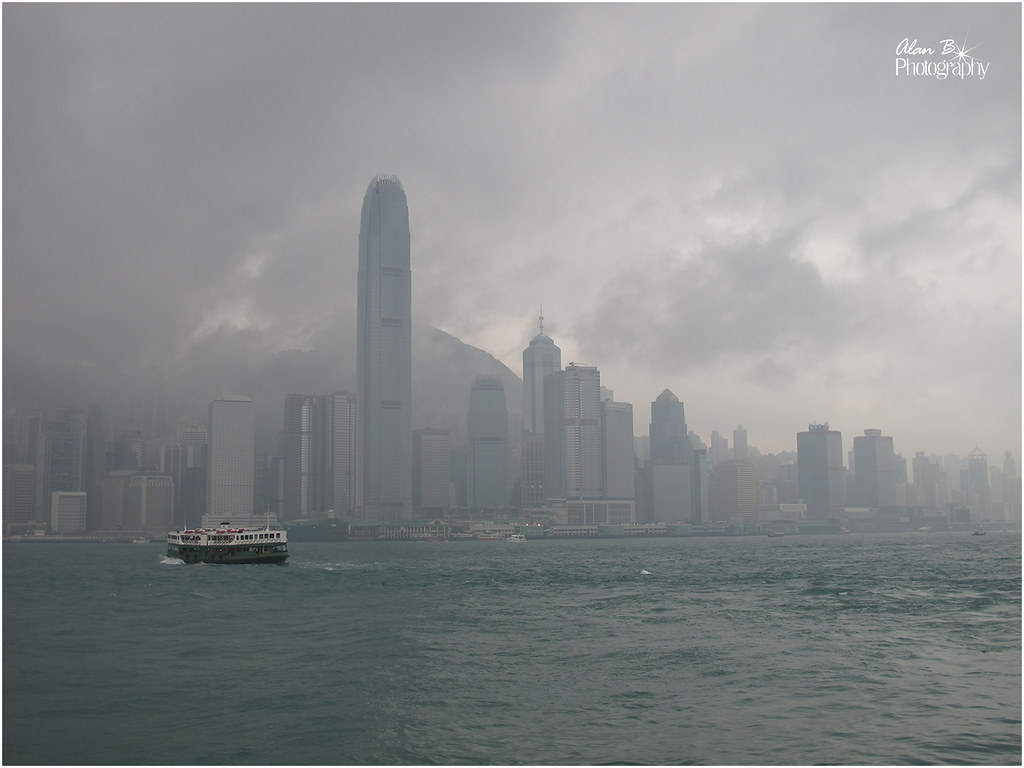 Star Ferry (Before)
Star Ferry (Before) by
Alan Butterfield, on Flickr
Now, here's the processed version after using the 'de-haze' filter -
 Star Ferry (After)
Star Ferry (After) by
Alan Butterfield, on Flickr
I'm personally very impressed with how this filter works.